We receive a lot of media releases (says the Editor wearily).
At some stage we will be offering a free online class in how to put together and issue a good media release. But for now please let us make one point.
Don’t send out your media release as a PDF. Don’t send it out as a .docx either, for that matter. Best practice is to simply put the text of your media release in the email.
Plain text wins! Every time. No giant headlines, no italic this and bold that, no weird fonts, no inserted gifs and rubbish. We’re really good at reading for meaning so trust us to find the juicy bits because we will.
And all publications have their own house style rules so while you may think the name of your book SHOULD BE TITLED LIKE THIS we may prefer Should Be Titled Like This. Your formatting is just something we have to strip out before we apply our own, so why make it hard for us?
Still not convinced? We have heaps more reasons!
Formatting – PDFs and documents can contain hard line breaks and can cause other formatting issues (broken URLs, footers and page numbers creeping in, etc.) that create work for us to unpick if we copy text…which we often do to quote accurately. Plain text doesn’t have these issues. If we are pressed for time – which is almost always (says He even more wearily) – we will tend to pass on media releases issued as PDFs because we don’t have the time to fix them.
Search – depending on which email your recipient is using, PDF or attached document contents may not as easily be found by search or may not be found at all. And, as noted earlier, due to volume of mail received the ability to search our email for key words is critical to putting articles together.
Volume – attachments bulk up the size of emails. Unless it’s one or two photos, don’t attach anything. Upload them elsewhere and provide a link, or offer to send.
Convenience – busy journalists and editors often look at email on their phone. Attachments, particularly PDFs, just don’t display very well. Make it easy for us and put your media release text in the body of the email where we can read it easily and take further action.
Speed – as soon as we open an email, we can read the contents. On the other hand: click PDF to download, wait while it downloads, click to open, wait while it loads…if you can imagine that you have better things to do than this, so do we.
Some organisations like to post PDFs on the news page of their own websites. That’s fine. If having it set out on ‘letterhead’ makes a difference there, by all means do it.
There is on the other hand no reason to send media releases in PDF format to news organisations.
We certainly appreciate just receiving plain text which we can work with quickly and easily.
See below for an example, sent out by a professional (hi Pat!); this is a screenshot of the email NOT a PDF. Note that the banner image is in the email and provides a good visual reminder of who is talking to us without being too data heavy. The bold heading is acceptable, the date is useful, and the plain text thereafter is clean, easy to read and exactly what we like to work with.
Be like Pat. Send us good media releases. We’re here for you, so help us out by not creating extra work.
And keep Particularly Dreadful Format well away from us please.










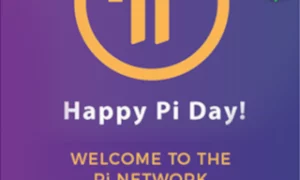

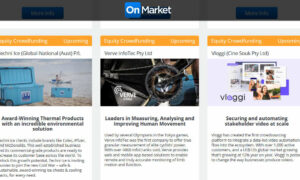











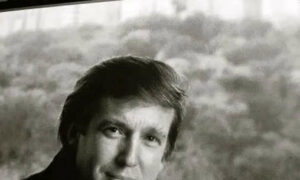



W. Ramanovich
September 12, 2021 at 16:48
I might just mention to you that PDF can easily be converted to text with the use of Calibre which has a bulk conversion mode, so you could do a swag of them at a time.
Still, I agree with your point. Better in text mode. I suppose you would prefer ‘plain text’ in email rather than HTML.
Have you thought of providing a ‘comment box’ facility for delivering news to you? That would keep it in text mode for you.
Louise Bloomfield
February 5, 2022 at 14:20
I just wanted to thank you for this information.
It’s rare to get feedback on media release information sent through at all.
kirsten bacon
September 14, 2022 at 17:02
Brilliant !
Thank you.